Share resources
Multi-tenant mode / Template / Share
A profile is attached to a customer and is used to limit each customer to a specific list of resources (dasboards, home pages, reports and cockpits). Once that templates are created, administrators create profiles according to marketing needs and available metrics in customers’ networks: SNMP based monitoring, application visibility metrics, optimization features such as PFR and WAAS.
The share module helps administrators to grant resources and compare profiles.
Share a resource by clicking “Template” and “Share” in the multi-tenant main menu.
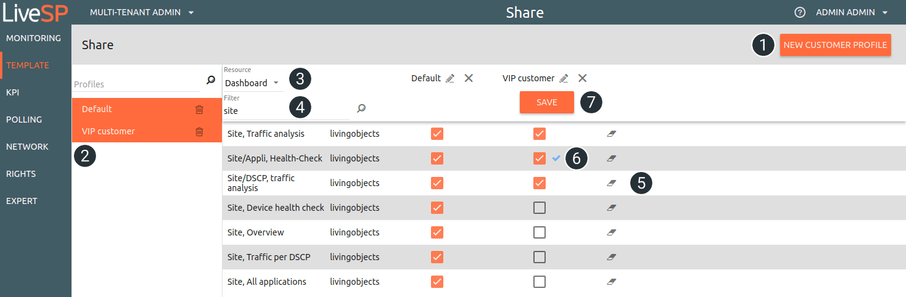
1. Create a new customer profile by clicking “New” in the share menu.
2. Select the customer profiles you want to manage.
3. Choose the resource type (home pages, dashboards, cockpits, and reports) you want to share.
4. Filter the list of resource.
5. Use the eraser to remove all access to the resource to all selected profiles.
6. Share specific resources.
7. Save your changes.